
Electronic dance music (EDM) is a source of kinetic energy that sparks creative projects. This genre is unique in its fast rhythms and pulsating beats. Many creators turn to royalty-free EDM music libraries to capture that high-octane feel without worrying about licenses.
Popular Use Cases for EDM Background Music
A perfectly chosen EDM music background can make or break your sunrise skate edit or late-night coding livestream, but with Mubert's royalty-free EDM music library, you can find and create no copyright EDM music loops or full-length tracks without a second thought about licenses. Here are some amazing ways to use EDM music as your backdrop:
- Ad campaigns. When brands want to stand out, they turn to EDM's high-energy vibe. Mubert offers curated EDM music background playlists designed for commercials and launches.
- Social media content. EDM background music complements TikTok, Instagram, and YouTube edits and stories and makes the content more shareable. You can even filter for EDM background music with no copyright to skip takedown headaches.
- Fitness and wellness apps. EDM adapts to almost any physical activity — it motivates, energizes, and even soothes.
- Gaming and esports. EDM's dynamic tempo and layered audio create immersive soundscapes that pull players into the moment, and many streamers often use EDM royalty-free music in their streams to let them stay live without interruptions.
- Trailers and cinematics. Explosive drops and sweeping rhythms add excitement and drama to showcase different stories.
- Corporate presentations. Audiences are left with impressions by brand events and slideshows with powerful rhythms.
If you want to add high-quality, royalty-free EDM music to your media content, game, or app, you can quickly generate and download personalized tracks on Mubert's website.

Key Benefits of Using EDM Music
These are the primary benefits of using EDM music in various creative projects:
- Mubert offers royalty-free music, meaning you can use our EDM tracks without worrying about licensing issues.
- EDM adapts to any creative scenario. It’s dynamic and uplifting when you need action but can also be smooth and atmospheric for calmer moods, with multiple EDM copyright-free music options.
- EDM works well with visuals — ideal for social media, streaming, and gaming projects, especially if you select EDM music with no copyright loops that complement on-screen action.
- EDM is modern, daring, and infinitely innovative; it also reflects current trends, and you don't need to hunt for no-copyright EDM music sources, just explore Mubert's extensive music library.
Mubert makes creating quality EDM songs simple even if you are just starting out with online audio editing. No steep learning curves are required to use our online AI tools for rendering music.
Simple Steps to Generate and Download Your EDM Music
To craft your ideal EDM background soundtrack in no time, head to the Mubert platform. Next, describe what you need in terms of tone, energy, and mood, or upload an inspirational image. Use the settings to refine the details — you can choose a sound's duration (from 5 seconds to 25 minutes), set its type (track, loop, mix, or jingle), or select a template by mood, genre, or activity.
If you want to experiment, you can try out our instrumental music generator powered by AI. Once you've adjusted the settings, click "Generate track", and Mubert's AI will create a custom track following your instructions. When your track is ready and you're satisfied with its sound, simply click download. Your royalty-free EDM music is now ready to be integrated into ads, videos, presentations, and any other creative projects.
You can also browse Staff picks right below the player to find hand‑selected tracks, each one tagged as EDM copyright free music so you can drop them into your project worry‑free, or check similar categories in the sidebar (Moods, Genres, Activities) to explore related edm music no copyright options, such as high-energy trance or deep-house, whatever you need.

 Love is in the Air
Love is in the Air Valentines Day
Valentines Day Soft Piano Waves
Soft Piano Waves Calm Beats
Calm Beats Emotive Instrumentals
Emotive Instrumentals Beauty Vlogs
Beauty Vlogs Aesthetic Flow
Aesthetic Flow Office Atmosphere
Office Atmosphere Work Flow
Work Flow Workout Tracks
Workout Tracks Music for Documentary
Music for Documentary Sound for Learning
Sound for Learning Music for Podcasts
Music for Podcasts Motivational Music
Motivational Music Commercial Cuts
Commercial Cuts Music for Presentations
Music for Presentations Catchy Jingles
Catchy Jingles Soft Music
Soft Music Music for Vlogs
Music for Vlogs Music for YouTube
Music for YouTube Autumn Vibes
Autumn Vibes Music for Videos
Music for Videos Hotel Atmosphere
Hotel Atmosphere Lo-Fi Vibes
Lo-Fi Vibes Twitch Flow
Twitch Flow Fall Vibes
Fall Vibes Music for Ads
Music for Ads Top Tracks
Top Tracks Spooky Ambience
Spooky Ambience Background Music
Background Music Feel Good Tunes
Feel Good Tunes Get Happy
Get Happy Meditation Music
Meditation Music Contemporary Classic
Contemporary Classic Hollywood Epic
Hollywood Epic Upbeat Vibes
Upbeat Vibes Minimalism Chic
Minimalism Chic Sweat!
Sweat! Uncut Gems
Uncut Gems Smartronica
Smartronica Atmospheric Beats
Atmospheric Beats Electro Action
Electro Action Uplifting Artists
Uplifting Artists Thoughtful Guitars
Thoughtful Guitars Funky Grooves
Funky Grooves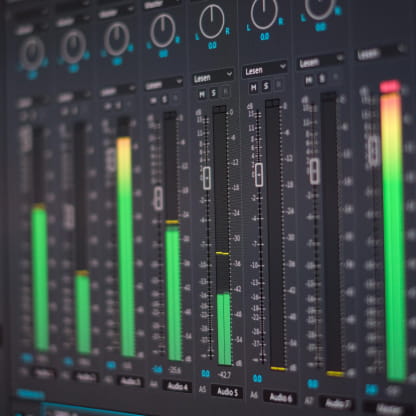 Mix It Up
Mix It Up Corporate Inspiration
Corporate Inspiration Street Wear
Street Wear Turn Up The Bass
Turn Up The Bass Power Up!
Power Up! Kawaii Party
Kawaii Party Upbeat Artists
Upbeat Artists Product Hunt
Product Hunt NFT Inspiration
NFT Inspiration Space Voyager
Space Voyager Experimental Artists
Experimental Artists Meme Supply
Meme Supply Black Friday 2025
Black Friday 2025 Merry Christmas
Merry Christmas Happy New Year
Happy New Year Halloween
Halloween