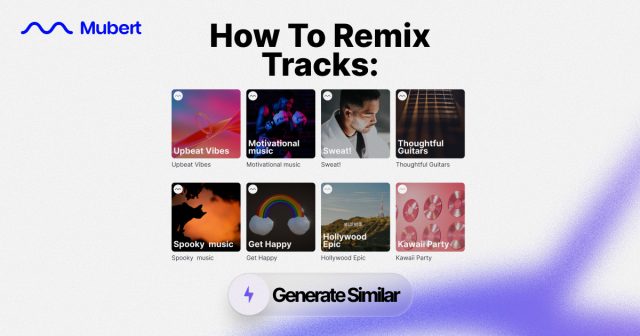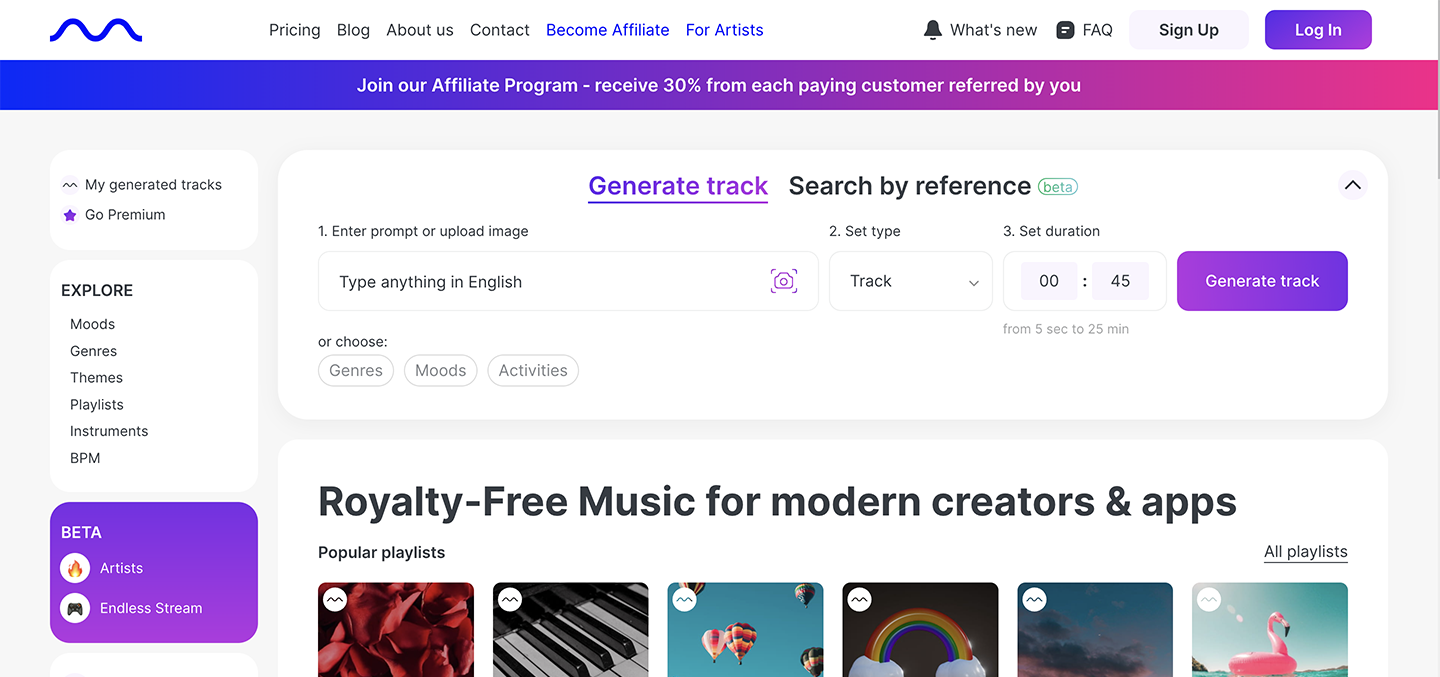
Create royalty-free AI music tracks with one click
Just describe what you want and get an instant track of any duration — and you will never meet any troubles with copyrights
Get startedIn this in-depth guide, we’ll show you how to safely use music during your live streams. We’ll be teaching you how the biggest streaming platforms deal with music licenses. Moreover, we will show you where you can find royalty-free music that won’t get you or your channel in trouble.
The Importance of Music For Live Streaming
Beyond the fact that music can set a unique tone for your streaming broadcast, it also helps break up any awkward silences that often occur in the virtual world. Of course, the natural and unedited style of streaming is one of the reasons it’s so popular, though one of the major downsides to the format is that EVERYTHING goes out raw and unedited. Even the tiniest awkward moments, such as mic noises, extended pauses, etc., can ruin the flow of a stream.
For this reason, having quality non-copyrighted music for streaming is crucial.
There are DOZENS of ways you can incorporate music into your live stream, including:
- Playing 10 seconds of a track as your “walk-on song,” which is perfect for when you come on-screen and begin streaming,
- Using energetic stings for transitional points,
- Having ambient music play in the background as you speak to your viewers.
With the right non-copyrighted music for streaming, the possibilities are almost endless! If you ever feel that there’s a lull in your stream, you can try jolting it with a nice tune. But before you dive into the discography of your favorite artists searching for songs to use in your stream, it’s crucial to understand the legal boundaries when it comes to using another person’s music.
What Kind of Music Can I Use For Streaming?
If you’re looking for background audio for your stream, it’s important to make sure it’s copyright-free music for streaming.
Public Domain
Public Domain music is music that had copyright at one point which has since expired, never had copyright in the first place or music whose authors purposefully made it public domain to start with. As of right now, any song that was made prior to 1924 is in the public domain.
Anyone can use public domain songs without any restrictions.
Royalty-Free Music
You can purchase royalty-free songs and use them within the boundaries of their terms (i.e., the type of content that creators allow them to be used in) using a one-time payment. More often than not, the rights to royalty-free music are non-exclusive, meaning other people have the right to use the same track as you.
There are royalty-free music tracks that do not require any form of purchase as well. Of course, just because you plan on using royalty-free music in your streams does not mean you have free reign. You’ll often find license terms (limited use, attributing the authors, etc.), which you must follow. Make sure to keep the terms and conditions of the track you license so you can maintain full compliance and avoid having your stream removed.
PRO TIP: Keep your license proofs organized by stream name, as the number of license folders you’ll have will continue growing throughout your streaming journey.
Original Music
While it might seem obvious, you can use music in your live streams if YOU were the creator.
How Can I Tell If a Song Is Copyrighted?
There are a few surefire ways to know if a song is under copyright or not.
For starters, you can head to PDinfo, better known as the Public Domain Information Project, to search for any song you have your doubts about. If you can find the song on this website, you’re good to go. If not, then it’s probably copyrighted.
In case you search the information of the copyright holder(s), you can search on the US Copyright Office website or the Harry Fox Agency website. If you still cannot find the copyright holder(s) this way, you can often find what you’re looking for with a general Google search.
Twitch Music Restrictions
Twitch is arguably one of the most popular streaming platforms out there today. If you have a Twitch channel or are thinking about making one, you need to understand what kind of music you can use to keep your channel safe.
There are SO many cases of players who have had their broadcasts silenced by the DMCA due to unlawful use of copyrighted music.
DMCA, for those who don’t know, stands for “Digital Millennium Copyright Act,” which is a law that restricts the use of copyrighted material. For this reason, it’s important to find DMCA-free music for Twitch.
Any piece of work that is under copyright may not be reproduced or distributed by another person. Therefore, if you want to share a copyrighted song you like on Twitch, you’ll have to get a license to do so.
Many streamers think that because they purchased an MP3 or CD that they have the right to play the music on it to their followers. Some streamers also think that because they have a subscription to Spotify, they can stream music from it legally.
What’s important to understand is that a subscription or purchase ONLY grants the use of a personal license. With a personal license, you can only play this music privately, but you can’t broadcast it to an audience of any size.
To be completely clear, here are the only types of music you can use while streaming on Twitch:
- Music that’s your property
- Music you have obtained a license for
- Twitch DMCA-free music from the Twitch library
You may NOT use:
- DJ Sessions
- Playbacks
- Karaoke Performances
- Song representations
- Non-Private Streaming (Spotify/Apple Music)
YouTube Live Music Restrictions
YouTube has an algorithm that scans every live stream uploaded to determine if there is copyrighted content being used. If the algorithm finds copyrighted content, it will cover it up using placeholder music until you notify the issue resolved.
YouTube has the right to terminate your live stream altogether if you do not take care of the issue.
Twitter Music Restrictions
While Twitter and Youtube are very different platforms, they approach live streams with copyrighted material very similarly. Twitter will scan live broadcasts and make content unavailable if it finds the streamer is using music unlawfully.
You may dispute the claim with Twitter by arguing that the material is “fair use” or that you have a license to back it up. Remember, if you organized your licenses and kept them in an easily-accessible folder, you’ll have everything you need. If you can win that fight against Twitter, the platform will restore your broadcast. However, if the copyright holder finds your broadcast and determines lack of the license, they can file a formal takedown.
Facebook Music Restrictions
Facebook acts similarly to YouTube and Twitter in that the platform will mute any audio on a broadcast that it thinks is copyright-protected. Repeat offenders will often have their videos removed completely.
If you have a license to prove rightful use of music and don’t think Facebook should have removed your video, you can fill out a review request.
How To Get Permission From An Artist To Use Their Song On a Live Stream
Let’s first start by noting that it’s not always only about contacting the artist. If an artist is signed to a recording/publishing/licensing label, you’ll have to get in contact with them as well. In many cases, there are other rights owners: the written song owners (music publisher, lyricist, composer) and recording (performers, label).
If you want to use a song you’ve found on Soundcloud, for example, you must find the copyright holder. You can typically find this information on BMI, ASCAP, or SESAC. Once you’ve found the copyright holder, you can send them a message through email or written letter.
Start by identifying yourself and explaining how and where you plan on using the artist’s music. Will it be for profit or not? Will it be for commercial use? Regardless, you should ask them to send you a signed agreement letter to solidify your agreement.
If they come back with a ‘no’ or give you no answer at all, it is time to turn to plan B – finding non-copyright music for your live stream.
Where Can I Find Music For My Live Streams?

There are plenty of great online sources where you can download royalty-free music for streaming. Here are some of the top platforms where you can find high-end tracks.
Mubert Render
Mubert’s music licensing platform is THE platform for royalty-free music, whether you are a streamer, app builder or filmmaker. The unique thing about Mubert is that you can use AI music generator to make royalty-free songs for streaming from its database of millions of music samples.
Every time you use music through Mubert, you can craft a completely different sound than the time before. Not only do you never have to worry about paying music royalties or copyright claims, but you’ll also never have to worry about using the same copyright-free track as another live streamer. Because AI is involved in the process, you can create a unique track each time. Even if you use the same parameters and duration, the AI engine will build the music from scratch.
Mubert allows users to generate tracks based on several variables, such as mood, genre and duration. If you’re looking for royalty-free music for streaming, this platform is one of the most diverse around. Whether you’re looking for free music for twitch or YouTube, you can find it here.
Restream
With Restream, you can add license-free, copyright-free, royalty-free music to your live stream. Restream teamed up with Mubert to create a Background Music feature that allows users to add AI-generated tracks to their streams.
The beauty of this feature is that you can completely forget about playlists as Mubert’s music streams continue infinitely throughout your video stream. You never have to swap your music and kill your flow in the middle of your streaming session.
Restream has plenty of different genres to choose from, including Rock, Metal, Pop, Hip-Hop, Chill, Ambient, EDM and Classical. With Mubert’s unique AI-generated technology, you can create the ideal vibe for your stream all without ever having to worry about copyright infringement.
The best thing about Restream is that it is incredibly easy to use. Simply open up the Restream Studio, click “Add Source,” then “Background Music,” and choose the genre that you wish to use. The music source then pops up as a new stream, allowing you to toggle it on and off. Even better, this unique feature is available to those who use BOTH free and paid plans.
YouTube Audio Library
The official YouTube audio library has TONS of high-quality tracks that you can use for your streams. Similar to many of the top royalty-free music platforms, you can find music using a range of filters.
Beyond music, the YouTube Audio library provides access to several sound effects, which can act as the cherry on the cake of your stream. Note that you must only use YouTube library music on YouTube. If you want to take it outside of the platform, you must first contact the copyright holder.
Twitch Amazon Music Extension
Twitch has an Amazon music extension allowing users to choose from a wide range of music for their live streams. The way it works is very similar to a radio station. The neat thing about Amazon is that it is highly interactive, allowing Prime subscribers to tune in and interact with copyright-free music during your stream.
The Amazon Music extension is approved by the DMCA. You don’t have to think about copyright infringement while using this feature.
How can I play music on my stream?
You must be careful if you want to play music on your stream without copyright-related penalties. Your best choice would be royalty-free tracks or services like Mubert that will provide you with music you can legally integrate into your streams. Avoid using mainstream songs unless you have explicit rights to use them.
Tools like OBS allow you to play music on stream by adding audio sources directly to your scenes. Some streamers separate their music audio into different tracks, which lets them cut it from VODs while it still plays live.
Can I listen to music while streaming on Twitch?
You can, but only if at least one of the following conditions is met:
- The music you listen to complies with copyright laws.
- The music doesn’t go through your stream audio (private listening via headphones).
DMCA strikes on Twitch are serious and may result in bans or muted VODs. Services like Mubert provide safe-to-use tracks.
Can I play music on YouTube live stream?
YouTube’s Content ID system is as strict as the one of Twitch — any unauthorized use of copyrighted tracks can mute your stream or even shut it down mid-broadcast. Can you stream music on YouTube without licenses? That’s not safe enough. Consider YouTube’s Audio Library or services like Mubert to stay compliant with copyright laws.
How to play music on stream without copyright?
If you’re wondering how to play music on stream without copyright troubles, consider royalty-free libraries. Are you live streaming to an audience on Twitch, YouTube, or elsewhere? These platforms share strict policies on music usage. Whether you ask, “Can I play music on YouTube live stream?” or “How to play music on stream in general?” the answer depends on using safe, pre-approved audio content. That’s why we advise going to Mubert when you need premium-quality music to safely use on your streams.
Can you stream music on YouTube?
Unauthorized streaming of popular music often triggers copyright issues through YouTube’s automated Content ID system. If you’re wondering, “Can you play music on YouTube live?” — choose tracks from YouTube’s built-in Audio Library. But if you want your streamed music to stand out, find the perfect music for your streams on Mubert. Mubert knows no boundaries when it comes to music variety. Need to amplify the action with crunchy metal riffs or build an atmosphere with space ambient? On Mubert, you shall find music that your viewers will love.
FAQ
How Do Streamers Get Away With Playing Music During Their Live Streams?
If you were watching a stream and heard your favorite Drake or Billie Eilish track come on, you may have wondered,
How did they get away with that?
Well, sometimes it takes the Twitch server a bit of time to detect what’s happening in a stream. Just because it took some time for Twitch to catch on doesn’t mean that it was legal for the streamer to be doing it. There’s no way around it. Unless you’ve been granted a license to use a particular copyrighted song during your live stream, you can’t use it.
What Should I Do If My VoD is Silenced?
If you think that Twitch made a mistake in silencing the audio from your stream, you can fill out an appeal form on the platform’s website. Make sure that you have licenses available for your Twitch free music to prepare for your appeal.
Can I Play Music from Spotify or Apple Music While Streaming?
The answer is maybe.
Most songs that you find on Spotify and Apple Music are under copyright. It means they are off-limits and you cannot play them during a stream. However, you may be able to find a playlist on Spotify or Apple Music that uses royalty-free music. For example, the collective known as Bass Rebels has a Spotify playlist with non-copyrighted music for streaming. Note that if you choose to use Bass Rebels’ music, you must give them credit.
Can I Play Music from Soundcloud on My Live Stream?
SoundCloud has more than 18 million artists on it to date. In that mix of 18 million artists, you’ll find both copyrighted music and royalty-free music. Prior to using any music you find on SoundCloud for your stream, make sure that you check the guidelines assembled by the creator to see if there are any stipulations for use.
Sometimes, the creator will have boundaries as to what kinds of streams you can use their music for, whether you must give them credit or you want to remix their track, etc.
Do I Need Music For My Live Stream?
A great broadcast needs a tone and what better way to set the tone than with music? The new normal in today’s society is watching content on screens. We often listen to our favorite streamers, influencers, co-workers, family members and friends talk to us for hours and hours. With a bit of music to break up the monotony, you can re-engage your viewers and create a unique soundscape for your carefully-curated content.
Plus, music can help create a more cohesive stream by blocking out unwanted sounds, such as equipment static or unwanted micro sounds.
Final Thoughts
Though it may seem like DMCA copyright claims are getting out of hand these days, it’s only because new streamers are still learning the nuanced legalities of streaming. Of course, you shouldn’t let that scare you, as you now know many ways in which you can stream music safely.
Non-copyrighted music for streaming has the ability to enhance your stream for viewers, no matter the genre.
Why wait?
Start browsing the massive library of royalty-free, AI-generated tunes picked by our staff here at Mubert!
CreatorEconomy Creators Insights StreamingAI Music Company
Mubert is a platform powered by music producers that helps creators and brands generate unlimited royalty-free music with the help of AI. Our mission is to empower and protect the creators. Our purpose is to democratize the Creator Economy.
Generate Track API for Developers