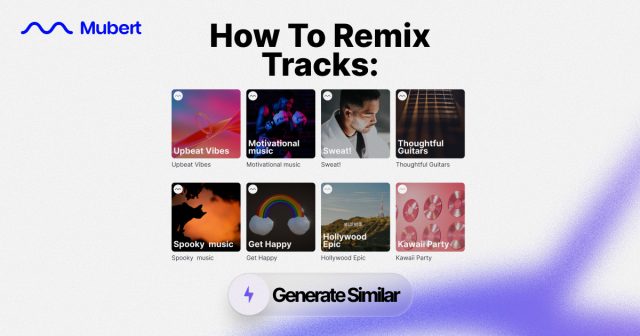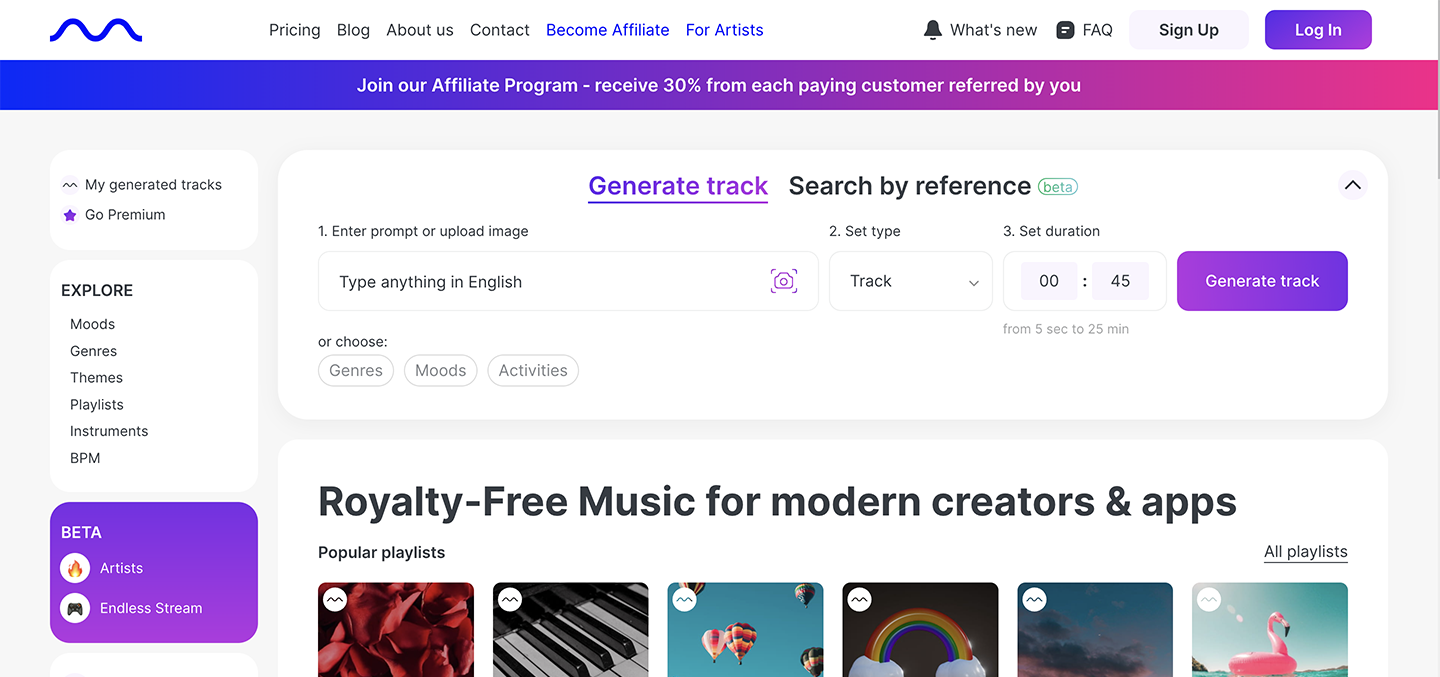
Create royalty-free AI music tracks with one click
Just describe what you want and get an instant track of any duration — and you will never meet any troubles with copyrights
Get startedInstagram Reels have become a popular feature for content creators looking to share short, engaging videos with their audience. A crucial element of these Reels is music, which can significantly enhance the mood and appeal of your content. However, navigating copyright laws can be challenging, and using copyrighted music without proper permission can lead to your Reels being muted or even taken down. In this guide, we’ll explore how to add music to Instagram Reels without facing copyright issues, helping you create content that is both captivating and compliant.
Instagram Reels have quickly gained popularity as a go-to format for short, engaging videos. They allow users to create 15 to 60-second clips that can be easily shared with their followers or discovered through the Explore page. The rise of Reels has made it a powerful tool for creators looking to expand their reach and connect with a broader audience.

The Role of Music in Creating Engaging Reels
Music plays a vital role in making your Reels more dynamic and engaging. The right soundtrack can set the tone, convey emotions, and even drive the narrative of your content. However, choosing the wrong track, especially using copyrighted music on Instagram Reels, can lead to significant challenges.
The Challenges of Copyright Issues on Social Media Platforms
Copyright issues are a major concern on social media platforms like Instagram. When you use copyrighted music without permission, you risk your content being flagged, muted, or removed. Understanding how to navigate these challenges is essential for any content creator.
Helping Creators Add Music Without Copyright Concerns
This blog post aims to provide a comprehensive guide for adding music to your Instagram Reels without encountering copyright issues. Whether you’re using Instagram’s built-in music library, royalty-free tracks, AI-generated music, or creating your own, we’ll cover everything you need to know to keep your Reels safe from copyright claims.
Understanding Copyright Laws and Instagram’s Music Policies
Basic Explanation of Music Copyright Laws
Music copyright laws protect the rights of creators and musicians, ensuring they are compensated for the use of their work. Using copyrighted music without permission is illegal and can result in penalties, including content removal and account restrictions on platforms like Instagram.
Instagram’s Policies Regarding Music Usage in Reels
“Can you use copyrighted music on Instagram Reels?” is a common question among content-makers. Instagram has specific guidelines regarding the use of music in Reels. While the platform provides a library of licensed music, using tracks outside of this library or without proper licensing can lead to copyright claims. Understanding these policies is crucial for maintaining a compliant account.
Consequences of Using Copyrighted Music Without Permission
If you consider using copyrighted music on Instagram Reels without permission, you risk having your content muted, removed, or even facing account penalties. Repeated violations can lead to more severe consequences, such as account suspension.
The Benefits of Using Copyright-Free Music
Using copyright-free music not only keeps your Reels safe from potential takedowns but also allows you to monetize your content without fear of legal repercussions. It also provides peace of mind, knowing your content is compliant with Instagram’s guidelines.

Using Instagram’s Built-in Music Library
Overview of Instagram’s Music Library Feature
Instagram offers a built-in music library that provides users with access to a wide range of tracks that are licensed for use on the platform. This library is an excellent resource for finding music that you can safely use in your Reels.
Step-by-Step Guide on How to Access and Use the Music Library
- Open Instagram and swipe left to access the camera.
- Select the “Reels” option at the bottom of the screen.
- Tap the music note icon on the left-hand side to open the music library.
- Browse or search for a track that suits your Reel.
- Tap the track to preview it and adjust the clip to the desired section.
- Once satisfied, press “Done” to add the music to your Reel.
Tips for Finding Suitable Tracks for Your Reel
When browsing the music library, consider the mood and tone of your Reel. Search by genre, mood, or specific artists to find tracks that align with your content’s theme.
Limitations of the Built-in Library
While Instagram’s music library is extensive, it may not have every track you want. Additionally, certain tracks might be regionally restricted, meaning they won’t be available to all users globally.
Finding Royalty-Free Music for Instagram Reels
Explanation of Royalty-Free Music and Its Benefits
Royalty-free music refers to tracks that you can use without paying ongoing royalties. After purchasing or acquiring a license, you can use the music in your content without worrying about copyright claims. This type of music is a popular choice for content creators who need a variety of music options.
Popular Websites and Platforms for Finding Royalty-Free Music
If you’re wondering how to find royalty-free music on Instagram, several platforms offer high-quality options, including:
- Epidemic Sound
- Artlist.io
- PremiumBeat
- AudioJungle
- BenSound
These sites offer a vast range of music that you can use legally in your Reels.
How to Properly Attribute Royalty-Free Music in Your Reels
Some royalty-free music may require attribution. Always check the licensing agreement and include any required credits in your Reel’s description to comply with the terms of use.
Tips for Selecting the Right Royalty-Free Track for Your Content
When selecting royalty-free music, consider the following:
- Relevance: Choose a track that complements the visuals and message of your Reel.
- Tone: Ensure the music sets the right mood for your content.
- Length: Pick tracks that can be easily trimmed to fit the duration of your Reel.
Leveraging AI-Generated Music for Instagram Reels
Introduction to AI-Generated Music and Its Advantages
AI-generated music is created using algorithms that can compose music based on certain inputs, such as genre, mood, or tempo. This option is growing in popularity due to its customization potential and the fact that it’s usually copyright-free.
Popular AI Music Generation Tools and Platforms
Some popular AI music generation platforms include:
- Mubert
- Soundraw.io
- AIVA.ai
- Beatoven.ai
These tools allow you to create unique music tracks tailored to your specific needs.
How to Create and Customize AI-Generated Music for Your Reels
Using AI tools, you can input parameters such as the desired genre, mood, and duration, and the software will generate a track for you. You can then tweak elements like instrumentation or tempo to match your Reel perfectly.
Potential Copyright Considerations with AI-Generated Music
While AI-generated music is generally free from traditional copyright issues, always check the terms of use to ensure that the generated track is free to use for commercial purposes or does not require attribution.
Creating Your Own Original Music for Reels
A good way to avoid penalties for using copyrighted music on Instagram Reels is to use our own music.
Creating your own music offers complete control over the content and guarantees that you won’t face any copyright claims. It also adds a unique touch to your Reels, setting them apart from others.
Basic Tools and Software for Creating Simple Tunes or Beats
There are several user-friendly tools for creating your own music, including:
- GarageBand (iOS)
- FL Studio
- Ableton Live
- BandLab
These platforms allow you to compose and mix music with relative ease, even if you’re a beginner.
Tips for Composing Short, Catchy Music Clips for Reels
Keep your compositions simple and catchy. Focus on strong, repetitive hooks that are memorable and fit well within the 15 to 60-second format of Reels.
How to Register Your Original Music to Protect Your Copyright
To protect your original music, consider registering it with a copyright office or a music rights organization. This step ensures that your work is legally recognized and protected from unauthorized use.
Best Practices for Adding Music to Instagram Reels
Choosing the Right Music to Complement Your Visual Content
The music you choose should enhance the story you’re telling with your Reel. Consider the emotions you want to evoke and select a track that aligns with your visual content.
Timing and Synchronization Tips for Music in Reels
Properly syncing your music with your video is crucial. Pay attention to beat drops, transitions, and key moments in the music that can align with visual changes in your Reel.
How to Edit and Trim Music to Fit Your Reel’s Duration
Instagram allows you to trim tracks to fit the length of your Reel. Use the editing tools within the app to cut the music to the most impactful section that complements your video.
Balancing Music Volume with Voiceovers or Other Sounds
Ensure that your music doesn’t overpower any voiceovers or important sound effects in your Reel. Adjust the volume levels so that all audio elements are balanced and clear.
Troubleshooting Common Music-Related Issues in Reels
What to Do if Your Music Is Removed Due to Copyright Claims
If Instagram removes your music due to a copyright claim, you can replace the track with one from Instagram’s music library or a royalty-free source. You can also appeal the decision if you believe the claim was made in error.
How to Appeal Copyright Strikes on Instagram
If you’ve discovered the answer to “Can you use copyrighted music on Instagram Reels?” through a copyright strike, you can appeal by submitting a counter-notification to Instagram. Provide evidence that you have the right to use the music or that the claim is invalid.
Dealing with Regional Restrictions on Music Usage
Some tracks may be unavailable in certain regions due to licensing agreements. If this happens, consider using alternative music sources or AI-generated tracks that don’t have such restrictions.
Updating Your App to Access the Latest Music Features
Ensure your Instagram app is always updated to access the latest music features and tracks in the library. Regular updates also help resolve any bugs related to music usage.
Conclusion: Elevating Your Instagram Reels with Copyright-Free Music
Using copyright-free music in your Instagram Reels is essential for avoiding legal issues and keeping your content accessible. By exploring various sources, including Instagram’s library, royalty-free tracks, AI-generated music, and even creating your own, you can find the perfect soundtrack for your Reels. Experiment with different music styles and keep your content fresh and engaging. With the right approach, you can elevate your Reels and connect with your audience more effectively.
CreatorEconomy Creators Instagram Reels TipsAI Music Company
Mubert is a platform powered by music producers that helps creators and brands generate unlimited royalty-free music with the help of AI. Our mission is to empower and protect the creators. Our purpose is to democratize the Creator Economy.
Generate Track API for Developers