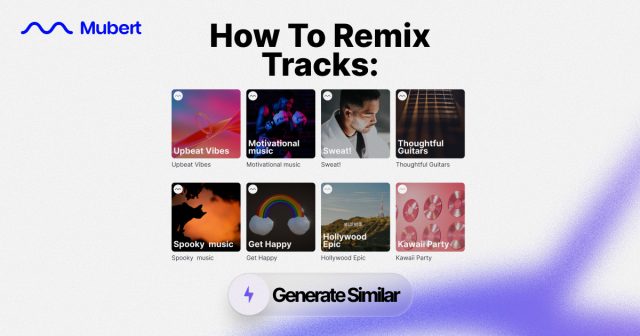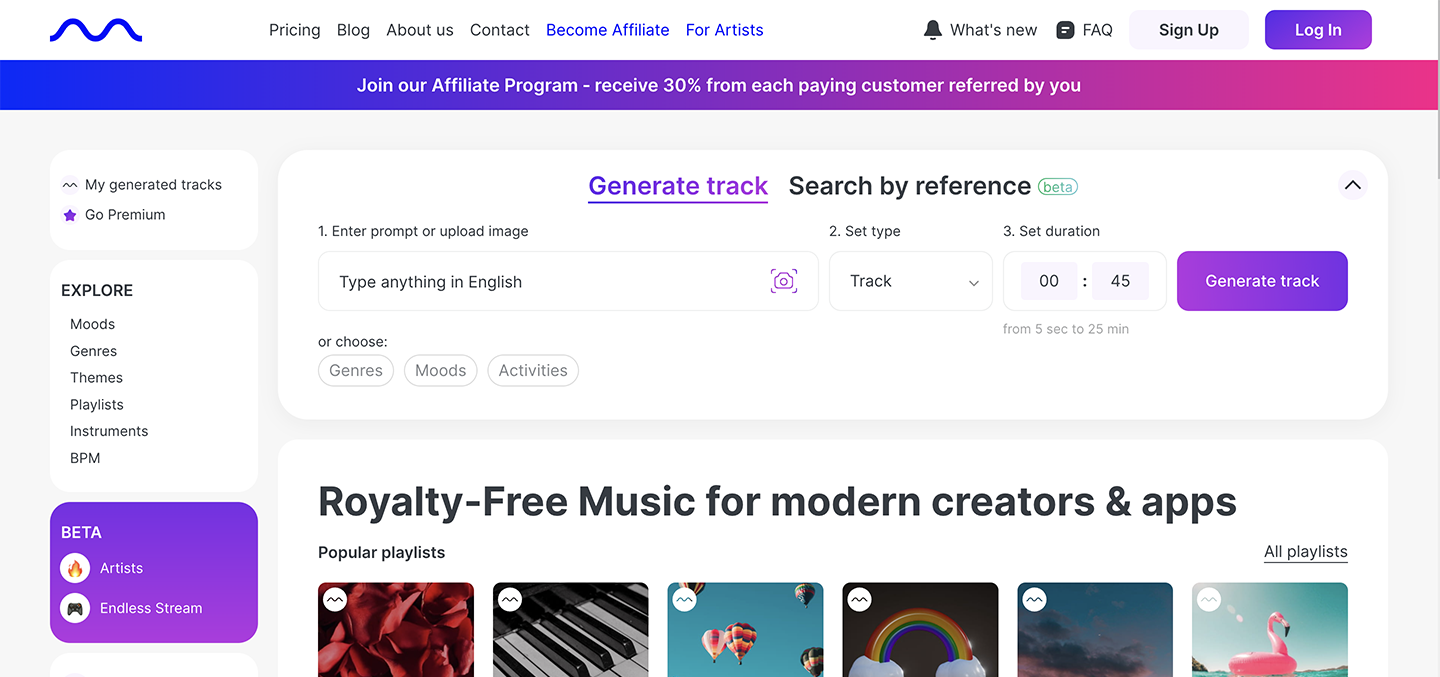
Create royalty-free AI music tracks with one click
Just describe what you want and get an instant track of any duration — and you will never meet any troubles with copyrights
Get started“Using copyrighted music on Instagram legally” is a common query online. Finding clear information can be difficult. The rules and laws are complex and constantly changing. Knowing the right approach is challenging.
Understanding Instagram’s rules is vital to avoid post removals. If Instagram does remove your content, restoration options exist.
How Does Instagram Detect Copyrighted Music?
Instagram, like other social platforms, uses an automated Content ID system. This system detects copyrighted music in posts. When a user uploads content, the system scans for music rights. If it identifies copyrighted music, it flags the post. This process is similar across various social media platforms.

Because the process of finding copyrighted music is automated, it’s not uncommon for Instagram to make mistakes. In some cases, music gets flagged under copyright protection, even if you have proper permission to use it on your post.
Does Instagram block posts with music?
There are specific conditions under which Instagram may block posts with music. One of these conditions is whether the music on Instagram videos is copyrighted. In such cases, the post may be muted or even deleted. The reason for this is the strict copyright policy of Instagram regarding intellectual property. These regulations spread even on personal accounts, though the specifications may vary by region due to differences in copyright laws.
Does Instagram detect copyright music?
Instagram utilizes advanced algorithms to detect copyrighted music on Instagram videos. Once it recognizes a copyrighted track, the system verifies if the track complies with Instagram’s licensing agreement. If this check gives a negative result, the inspected post falls under penalties which may include muting the audio, blocking the post or even issuing a copyrighted strike against your account.
Even the slightest alterations of the track’s tempo or pitch can’t fool the algorithm. So if you’re wondering “how to avoid copyright on Instagram?” the best answer is to either use music from Instagram’s licensed library or purchase explicit permissions for copyrighted songs.
Can I use any music on Instagram?
You can’t just use any track you want, as the relationship between Instagram and music is regulated by copyright laws. While the platform offers a vast library of licensed tracks to legally use music on Instagram, uploading copyrighted songs that are not licensed for use on the platform can cause problems. To avoid penalties and understand how to use copyrighted music on Instagram legally, it’s best to stick to the platform’s music options.
You need to be extra cautious if you’re running a business or brand account, as the regulations are even stricter for promotional content than for personal.
How to credit music on Instagram?
Crediting music on Instagram isn’t merely a kind gesture, but one of the answers to how to use copyrighted music on Instagram.
To credit a song effectively, include details like the title, artist, and record label in your caption or story text. Such attribution is necessary if you want to blend Instagram and copyright music. You don’t have to do this if using music from Instagram’s library, as it is pre-licensed.
What Happens When Instagram Detects Copyrighted Music?
When Instagram finds copyrighted music, they will usually do one of three things:
- Mute the music on your post;
- Remove your post entirely;
- End your post if you’re live streaming.
Recently, Instagram put out a feature alerting users when they’re using copyrighted music in their content. Essentially, if you’re using music on your Instagram story, live streams or any other IG posts, you’ll get a red warning telling you that you need to change your music.
With this warning comes instructions for remedying the copyright problem.
The beauty of this new system is that users have time to fix the problem before their post is automatically interrupted, blocked, or muted.
How To Avoid Copyright Issues On Instagram
In order to avoid Instagram copyright issues, you need to follow a few tips, including:
- Giving credit to the music’s writer/composer when using their music;
- Asking creators for their permission before using their music;
- Remixing the track to give it a different sound;
- Using royalty-free music instead.
How To Use Music On Instagram Properly

Ask Creators For Permission
While asking your favorite artist for permission to use their track might not be the easiest thing in the world, you might want to put in the effort if you truly want to use it in your post. The worst thing an artist can tell you is “no.” If they give you permission with a big “yes,” you may even make a connection with your favorite artists, which is a win-win!
Give Credit to the Creators In Your Instagram Caption
You may not be able to get in touch with the music creator. In that case, you can try to credit the artist in your caption. Captioning your Instagram post won’t stop the automated system, but it could help in an appeal if Instagram warns you.
For example, if Instagram asks you to take your content down, you can show them that you never intended to claim the music as your creation and that you provided the necessary credit for the artist.
Use Royalty-Free or AI-generated Music
Your best bet is to use royalty-free music that is similar to the copyrighted music you wanted to use in the first place.
Instagram has a massive library of royalty-free tracks that you can use to avoid infringement issues. If you can’t find what you’re looking for in the Instagram library, you can check out our near-endless library of high-fidelity, royalty-free AI music here on Mubert.
What Should I Do If Instagram Takes Down My Content?
Sometimes Instagram wrongly removes posts for copyright infringement. If you’re using royalty-free music, appeal using the link in the infringement notification. Always keep your music licenses handy. They are vital for your appeal.
How To Use Copyrighted Music On Instagram Without Copyright Issues
Whether you’re running a business, influencing, or just having fun on Instagram, respect copyright rules. If you use downloaded music, organize your license information and receipts. They’re essential for appeals.
Follow our guide above, and you should have no problems!
CreatorEconomy Creators InsightsAI Music Company
Mubert is a platform powered by music producers that helps creators and brands generate unlimited royalty-free music with the help of AI. Our mission is to empower and protect the creators. Our purpose is to democratize the Creator Economy.
Generate Track API for Developers